Disclosure: We were sent the Hyper Stunt Drone for the purposes of review. However all thoughts and opinions are our own.
The Hyper Stunt Drone is an ‘unstoppable micro drone’.
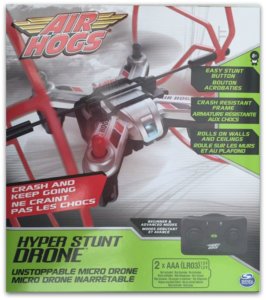
Features:
- Crash Resistant Frame
- Removable Crash Frame
- Gyro Stabilisation
- Rolls on walls and Ceilings
- Bounces of walls
- Beginner and Advanced Modes
- Easy Stunt Button
The drone is recommended for ages 8+ so was ideal for my eldest daughter who is 11. She couldn’t wait to test it out.
What’s in the Box?
- Hyper Stunt Drone
- 4 Spare Rotars
- Removable Roller Cage
- USB Charger Cable
- Controller
- Instruction Guide
Note: 2 AAA batteries are required for the controller which are not included.

Assembly
Although the drone is quite small and fits in the palm of the hand it does seem pretty sturdy. You simply place the frame over the top of the drone and attach the roller cage to the ends. It didn’t take long at all to put it together and get it charging.


Charging
Charging the drone is via USB cable. The USB has a red light on which shows it is charging. Once it is fully charged the light goes off so you know the drone is ready to use. Using my Apple laptop, the drone took about 40 minutes to fully charge. The only downside is the battery life is short…We only seem to get about 15 minutes worth of flying before we have to recharge. It does seem like once you are on the brink of getting the hang of controlling it, the battery dies! But then with a drone that small that is to be expected. It would not be able to support a bigger battery.
Ease of Use
Once using the controller we realised that it is very sensitive. The slightest of touch makes the drone head off in another direction immediately so you have to be very gentle with the controls. We did struggle controlling the drone and had a lot of crashes at the start. The drone does easily collect hair and dust if it crashes to the floor which then get entangled in the rotors preventing it from flying. This happened to us and for a day we couldn’t work out why the drone was not working. Unfortunately while trying to work out why it wasn’t flying and was instead crazily spinning on the floor we ended up breaking about 3 of the rotors. We are now on the final set and if they snap then the drone is pretty much useless unless we manage to get hold of some more. When replacing the rotors you have to make sure you put the right ones on. Although they look the same, they have R and L written under them, telling you which ones should go where.
The drone says that it can roll up walls and on the ceiling. In all honesty we haven’t quite managed to do this yet as it goes too quick to the wall and ceiling and just crashes and bounces off and we lose control. However, that is more likely our lack of control rather than any faults with the drone.
Using the stunt button a family member who has experience of drones has managed to make it do a few tricks but at the moment we are still just trying to get the grips of controlling it! There are two modes, beginner and advanced….we haven’t moved off beginner yet!
You can fly it without the crash frame and I personally felt like the drone was slightly easier to control without it, but the frame is good for protecting the drone from damage.

TIPS
Spend some time first just getting control of the drone; stick with the basics like up and down, backwards and forwards before you even attempt to do any stunts. Once you have that control then the rest should be a breeze!
Air Hogs Hyper Stunt Drone is available from Amazon. (Affiliate link)

My kids (and husband) would love a drone. Yours looks like great value but it’s a shame it’s not that easy to control.
Isaac would adore this – my lot (and me) love flying toys
That looks like something my son would love too x
My son would love this!
Great review…this is quite the toy under $50 and a great gift for any kid. Love it!